Final devlog
Ok it's the finallll devloggggggg
Summary:
Wow this week was busy, I got so much done, the game might as well be finished! Oh wait. Yeah the game is now done, I'm quite happy with it, but there could have definitely been improvements. This week's theme was testing. This week was quite hectic, as I needed to do sounds, as well as make sure the game is stable, and works as intended. This meant proper play tests to test level easiness. I also had to make all the sounds as well as do final polish and graphics for the ui and anything else.
Cleanup and polish:
So there were occasional bugs I found every now and then that were quite minor. Mostly, the first thing I did this week was make the levels more fun by making them, yet again, easier.
Fake animations:
So I say fake animations because I'm actually using unity to make it look like it's animated. I needed the lasier to fade away, as well as make the door from the targets actually open. I also also wanted to make the targets themselves light up when you hit them. So when it came to the lasier, I just simply made it fade away after the line was rendered. In terms of the door opening, I made it move up and shrink, very easy. Oh wait non it's not, because it worked on that one door I was looking at, but other doors it FAI- oh wait I just made some of the variable public, then just went through each door and fixed it to make it look right - even making one of the door move upside down! Hehe, easy fix. Speaking of easy, for the lightable target thing, I just lowered the prefab's colour, then I raise it in the fire lasier script. (Ignore the particles in the gif btw they're not real they can't hurt yoooooooou)
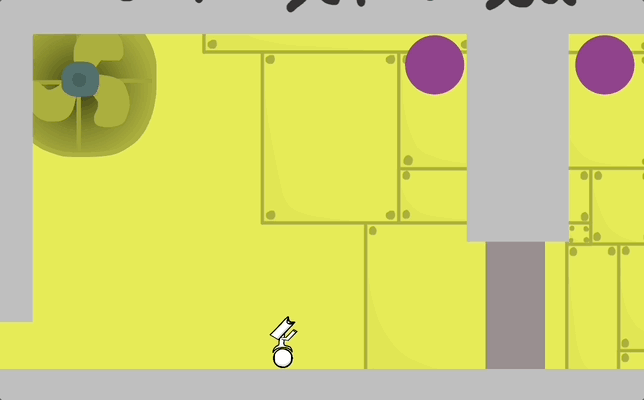
Figure fore: Showcase of the fake animations (yeah all 3 of em!)
Particles oh my!!:
Oh yeah it's particle time babyyy. So I wanted to make many a particle to make the game so much better to look at. First thing I did was make the box destroyed particles, simply brown particles that explode out and fall, hitting colliders and stuff. This took me the longest to make out of all of them due to particles being (mostly) new as my only experience from them was the tutorials.
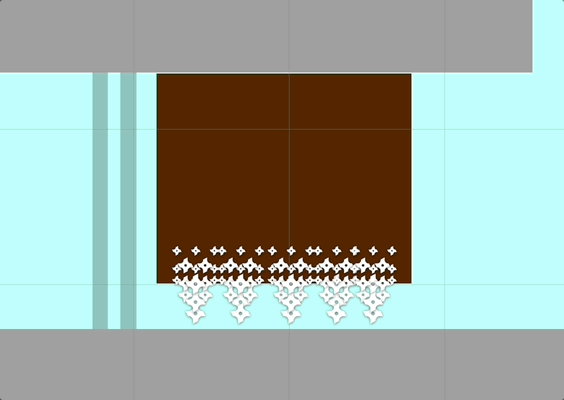
Figure one: Showcase of thine particles
Partycles emmaright!:
Next up was death, and by that I mean when the white character, red and purple characters get killed. I simply made the red and white character's particles, well red and white as that makes sense, but I also realised that if I added spark particles, it looks better (as robots are electronic it makes sense). I also used the sparks for a few other things like the targets, after you hit them. In terms of the purple frog, frogs have blood, so I give blood (which is a darker red compared to the red character).

Figure two: showcase of death
Parti? cle!:
The last particles I wanted to make was rust. This is quite important as, because of the feedback I had received in last week's testing session, I am aware that the mist can be confusing. So rust is a visual indicator of what's happening, as well as to show how long you need to wait to dry off.
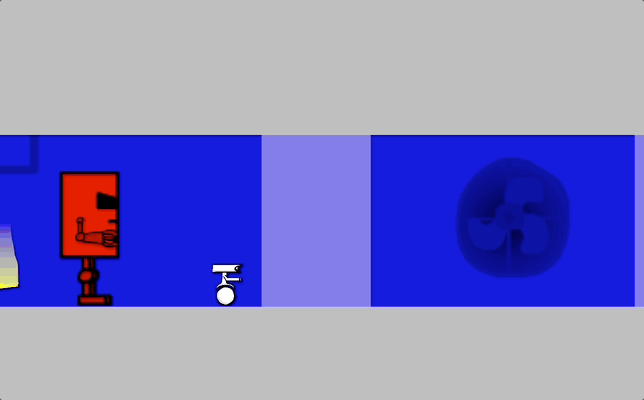
Figure therrreeeee: Showcase of rust
Sound time:
Now with particles done I needed to make the sound! Now I could have and probably should have just got sounds from online somewhere, but what's the fun in that? Plus I have ultimate bragging rights because I had made everything myself including the sounds. First thing I did was record sound. The hardest one I figured would be the lasier sound so I went with that first.
Lasier sound:
Sadly, although a picture can say a hundred words, a hundred words cannot make a picture, let alone a gif, so this section on sound will be quite pictureless. Anyway, so long story short to make the lasier sound, I hit a couple of sheets of metal I found outside with a metal spoon. This made a really cool sound due to the metal vibrating so I recorded that. Then, before putting it in unity, I pitched it up a bit to make it sound even lasery.
Ambience:
So I had a vague idea with what to do for the ambience. I needed factory sounds like machinery or fans or something, as well as water running for the pipes. So I found a thingy majig outside, no clue what it is, maybe the boiler? Anyway I recorded that because it made a good humming sound. Later I also recorded my Roomba vacuum thing charging at its station which also made a good noise. Oh, also while I was recording the outside boiler thing birds started chirping and my dog starting walking around VERY LOUDLY which was quite annoying, but I used it to my advantage. I cut out the part where my dog was walking but kept one of the parts where the bird was chirping. This was actually good because in the ambience you can occasionally hear a bird chirping. So I combined both mentioned ambience recordings, and that became the first and second levels ambience, as those 2 were somewhat above ground, so it made sense to me. Sadly I couldn't get rid of the static my phone picked up (which is what I used to record sound) but in turns out that it kinda sounds like fans whirling, so I guessed it worked out. Oh, I also made sure that the ambience would loop well, and hopefully it's not noticeable when it does loop.
Ambience for water world:
I recorded some more ambience that I ended up doing nothing with, either due to static being too loud or it not being what I wanted. This included me turning the air conditioner on and off, as well as my computer on and off. Anyway, I did decide to turn on my shower, and instead of using it to clean myself like the stinky boy I am, I used it to record pipe sounds, as when I went next-door to the bathroom, it sounded like running water through the wall (just for the record I have a shower every day thank you). Bonus sound: I recorded me flushing the toilet, and chucked that in the ambience every 3 min or so, so occasionally while playing in level 3 (yeah this is all for level 3 btw) you can occasionally hear a toilet flush lol.
Other ambiononce:
In terms of level 4, I recorded an actual fan, so I included that with the Roomba vacuum and it made a pretty good underground sound. For level 5 I removed the fan sound, so it was only the vacuum charging, which sounded empty, like level 5 should be. I think I recorded other ambience sounds that I didn't use but I can't be bothered looking it up so oh well. Also me typing more here makes this paragraph look bigger which means it looks like I did more work yay.
Button sounds:
For the buttons, I recorded me opening and closing a door handle, and it was good enough. A few days later, I realised that there were many real buttons I could have used such as the very keys I'm using to type these words you're reading. I uploaded 2 separate button sounds for the box regenerator button, 1 for when you press the button, and 1 for when you stand off of the button. It sounded pretty good, but probably too much like a door handle. In terms of the teleport button, I played both button sounds at the same time, as well as pitching them up, and it made a cool boing type sound. Dunno how it happened but I like it so I'm keeping it.
Ding sounds:
So for when you hit a target, I wanted a ding sound to make sure the player knows they've hit it. To record this I got a fork thingy used for meat or something Idk, but it's like a tuning fork. So I hit a door handle with it and it, well made a ding sound, I mean what did you expect? However, because sparks fly from the target I wanted a spark sound too. So I had to get creative with this one, I grabbed 2 sharp pebbles and hit them together, which sounded ok, not that great. After listening to the sound I made it reminded me of the stove, sparking when you turn it on-hey wait a minute! Oh well too late. And when I say oh well too late, I mean it as by this point it was Saturday and I had just 1 day to finish everything else. Like I've never really ran out of time for things in the past, I'm usually on top of things, but I was putting waaaaay too much effort into this, it was taking me forever. Whatever, gotta make more sounds!
Door open:
After you hit the target the door opens, so it needs a sound. I got a stone thing and moved it along another stone thingy, hold on lemme look this up... ok, it was a mortar and pestle, yeah I just moved the mortar around the pestle and it made a stone sound. I played this sound at the same time as the ding sound, which kinda drowned it out so I probably should have lowered the sound, but it was getting late on Saturday so I had to hurry things up.
Rust:
For the rust sound I just moved a metallic drink bottle around on the bench and it made a good enough rusting sound. Well I initially did that in order to making a rolling wheel sound, but it turned out to give me something else, so there you go. Btw I recorded all the sounds on Friday, I just had to edit them and add them into unity.
Character sounds:
Ok nearly out of the text zone, you will once again be reunited with the gifs you so dearly want (maybe lol). So character sounds. First up is the white character's wheel rolling sound, I ended up getting a bigger metallic drink bottle and I turned it on its side, the rolled it around. This made a good enough sound for me, I just spent ages trying to get it to loop properly, and hey won't you look at that, it's Sunday morning.
More character sounds:
The death sound for the red and white characters are the same, I think one of them is pitched up, I can't remember if I did that or not but hey. For the metallic death sound I basically crashed a bunch of pot lids together and it made the sound I wanted. Next is the red character's walking sounds, which I made by grabbing a ladle soup spoon thingy, you know what I mean, and hit my oven with it. The sound did turn out to be more forceful than I wanted but oh well, I have a lot to do on this fine Sunday morning. For the jumping sound, I just put two of the ladle hits close together to make the lift off sound. I was gonna make a landing sound as well, but I gotta rush as I need to also make the art for the doorway, checkpoints, UI, and make the documentation, as well as any bugs I find (which I'll find none and 11:43PM btw).
Frog sounds:
So last on the list of sounds is the frog sounds.The frog walking is me punching the wet floor in my bathroom, and the jumping is the same. However, the death sound is (probably obviously and waaaaay too liquidy) simply my mouth lol. I also pitched it down to make it sound less like my mouth.
Other art:
Ok so over the next 12 hours or so I did a bunch of stuff in different orders, but for the sake of story telling I'm gonna tell it in this order:
Firstly I made the new doorway, very fancy, I wanted it to look like a tunnel but it doesn't really so oh well.

Figure flive: The new doorway (I was hoping this would be figure 6 because it's a hexagon BRUH)
Checkpoint:
Ok checkpoint time! I actually really like the current checkpoint, it works well, it just doesn't glow enough. So I made it glow, but most importantly, I made it turn green when you enter it! (which definitely didn't cause a lot of bugs in the single player that I had to go fix and took me ages and its getting late on Sunday broooo).
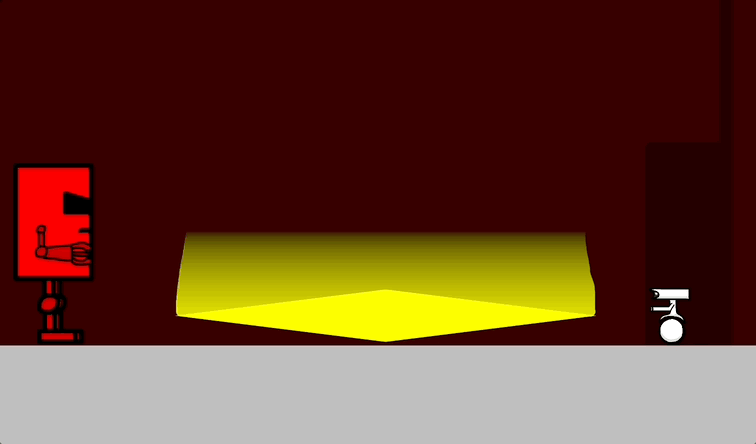
Figure sixe: Checkpoint doing checkpoint things
5 minute coding adventure:
Because it would be just so much better, I decided to go on a 5 minute coding adventure to make the checkpoint create sparks and make the ding sound effect that the target makes. This time, it actually did take me 5 minutes! Maybe even less, as it was very easy considering I knew what I was doing.
UI:
It was getting late as Sunday afternoon turned into evening and I still needed to make the UI graphics, as well as UI elements in game, as well as an actual ending to level 5 because nothing happens when you enter that door, also single player sucks. Not really relevant but I thought I'd mention how bad single player is compared to the main game lol.
UI graphics:
Because I also needed to make the game document and player guide and submit before 11:55pm, I decided to kinda rush the UI, so it didn't turn out great, but it most certainly is good enough considering the time. I also made the backgrounds for the menus by screenshotting part of level 1 and 2 and using an image lol.
Implementing feedback:
So I had already mentioned how I implemented feedback on mist and buttons, (at least I think I did) but I should also mention that I'm implementing more feedback at this point. While observing people playing in week 12, I noticed that despite calling multiplayer (main game) people went into single player first, and so experience a bad version of the game. So now I've made it extra obvious to not play single player by changing the button names and making a whole new scene taking about why you shouldn't play single player. So hopefully now, things are less confusing, more obvious and overall better, thanks feedback!
More UI:
Ok just before I show you the UI I also created a fading system!!! Basically when you load into a level and load out of a level, a black screen fades in and out making a seamless transiti- oh wait it only half works for no reason and I don't have time to fix it. Oh well whatevs. Anyway I also made a mane menyou button so you can got to the main menu, sure hope that doesn't break anything! (Note: I actually have no clue if it broke anything even at this point writing this, I have no clue fingers crossed lol).
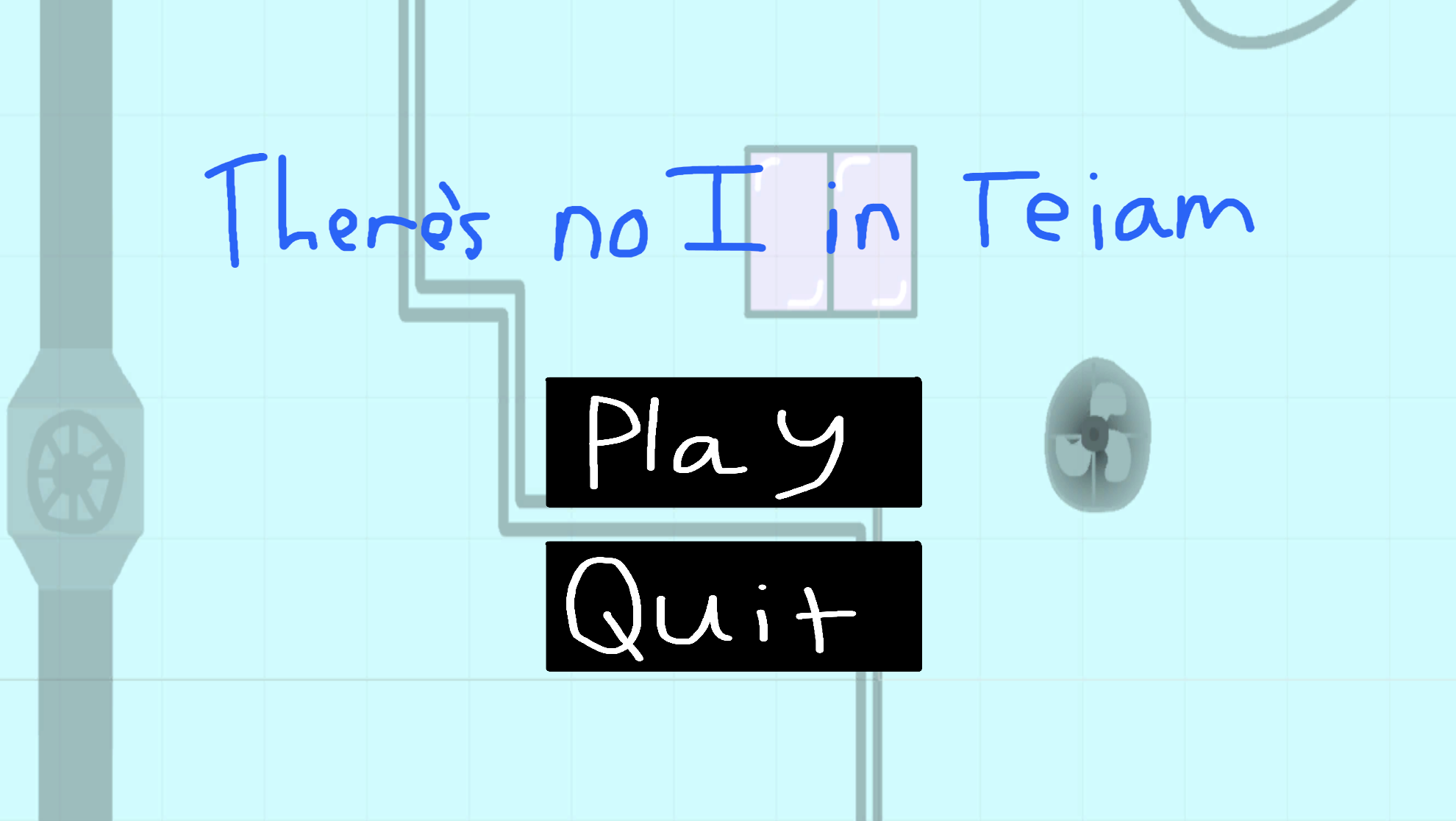
Figure sevone: Title screen!1!!
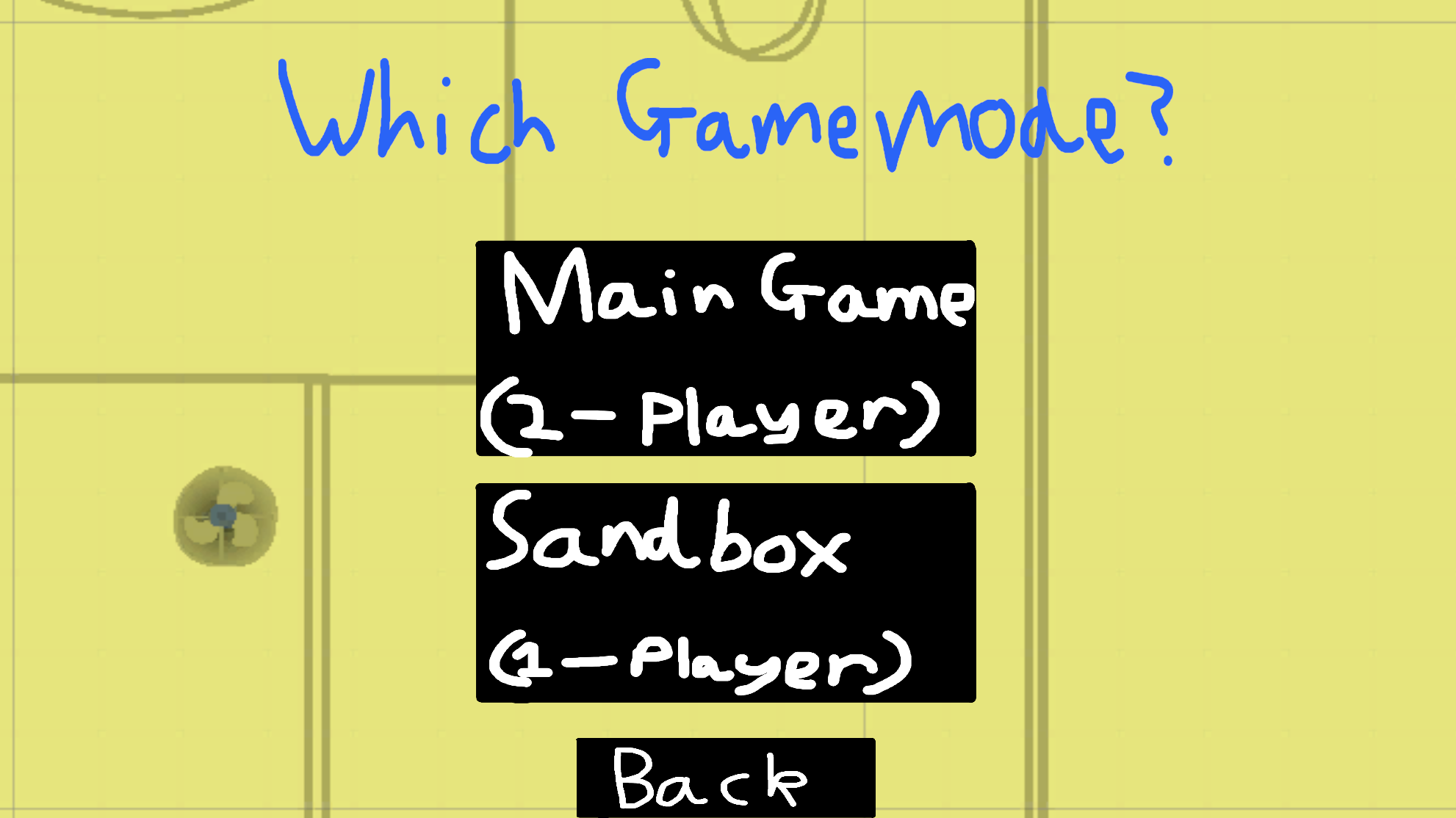
Figure ate: Gamemode selection screen!1!!1!
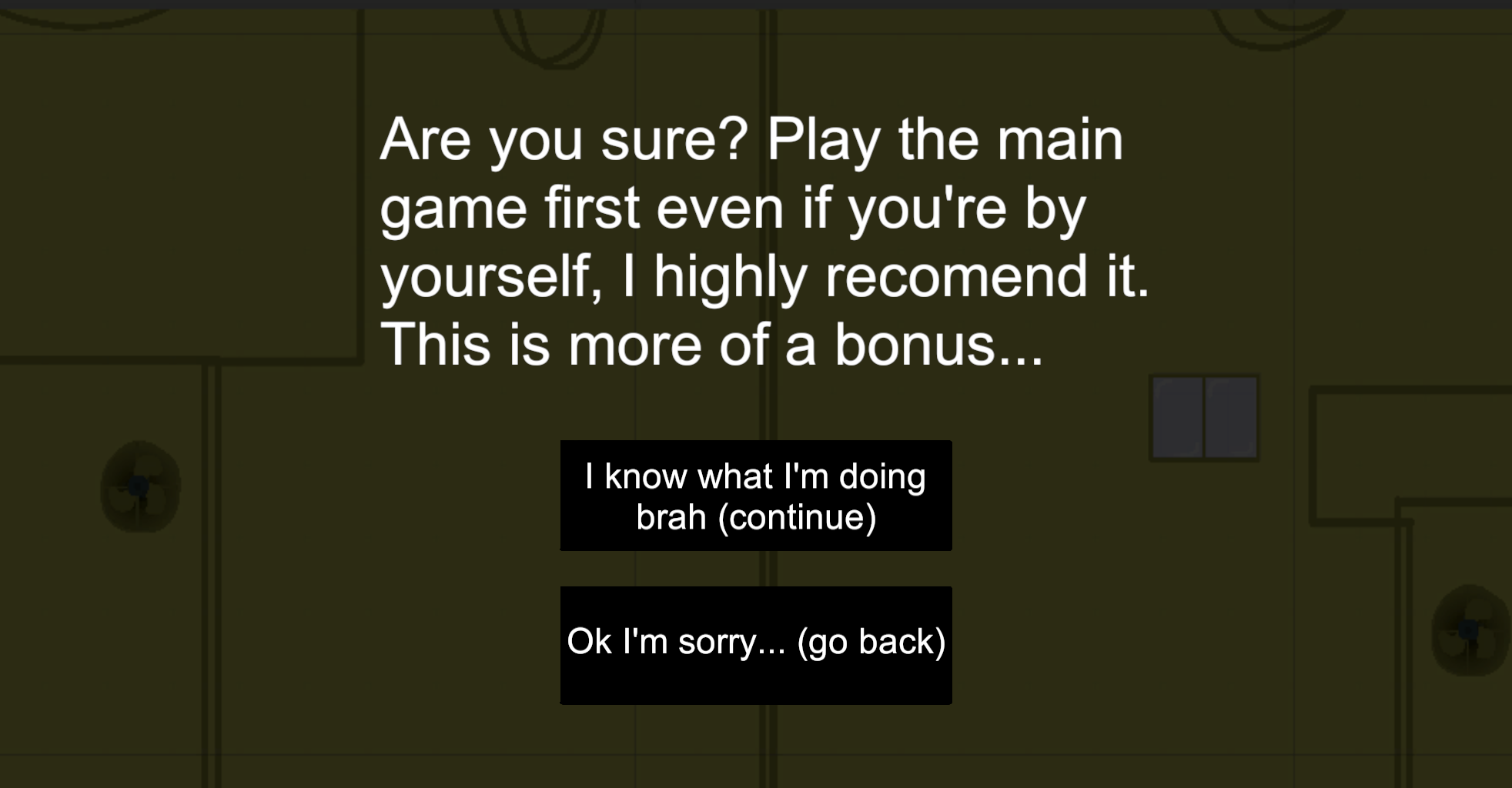
Figure nein: single player warning screen (yes I know it's not hand written I ran out of time...)
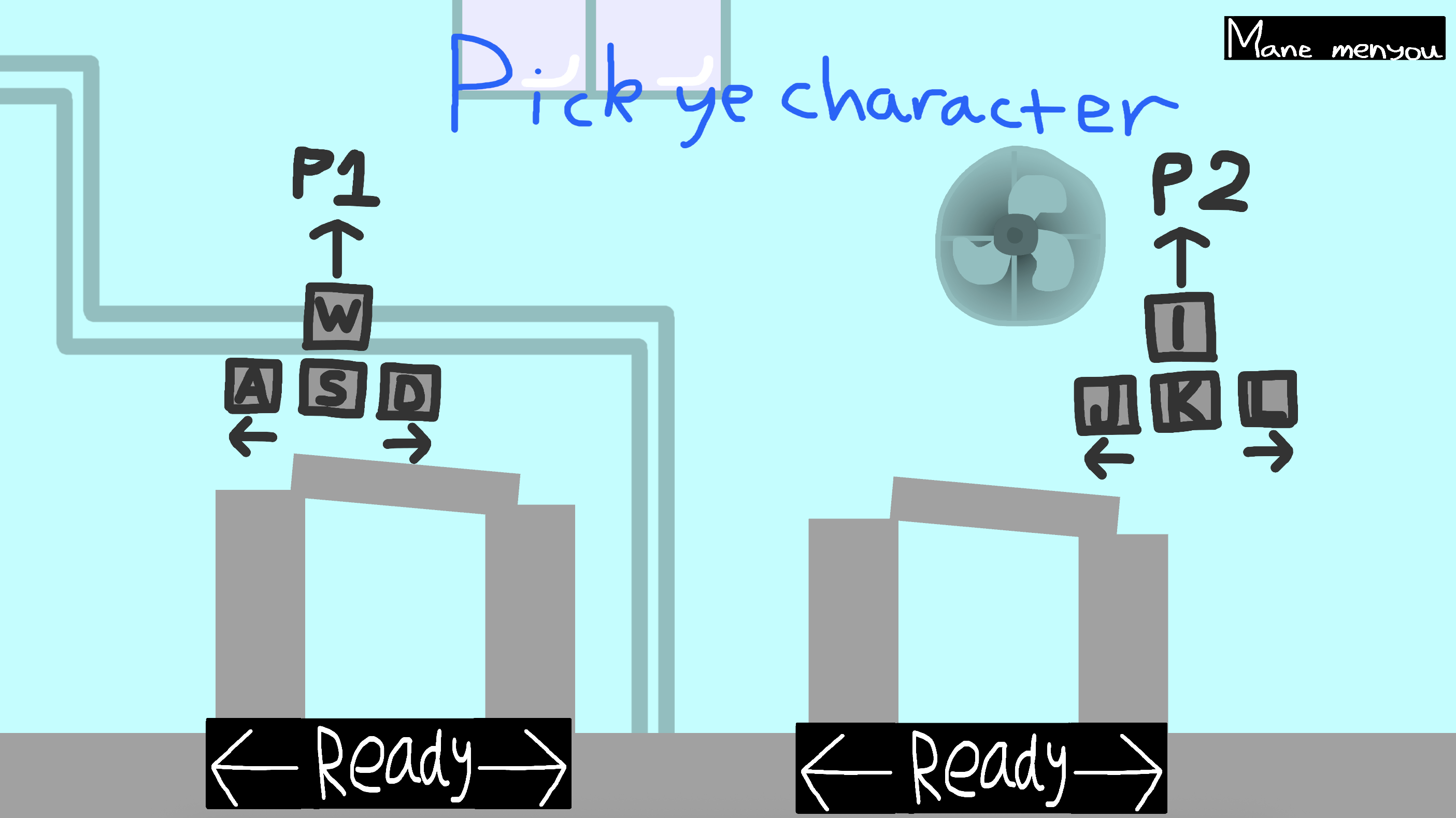
Figure TenMcBen: the character selection screen (also the mane menyou button (it stays there for every level))

Figure elephan: Scene transition actually working
Finishing things off:
Ok so at this point I had finished the game after getting the transition to work kinda well, but it's good enough, it's practically night and I need to make the game document thingy. (3 hours later) Ok so it's 11:43 pm and I've finished the document and the game guide, so I'm uploading onto MyLo and itch with plenty of time to spare. Ok so itch loaded a lot quicker than MyLo, so I will do a bit of a play test! Ok so not even 2 seconds in I found a game braking bug where millions of the same character would duplicate and the next scene would load instantly, and it was a huge mess, and I had 10 minutes to fix this bug and upload the new build onto MyLo. So I actually fixed the bug (while also creating a new (and very minor) bug (that was pretty much just one of the UI elements from the choose character screen not disappearing)) within 6 minutes meaning I had 5 minutes to upload the build to MyLo, good thing it won't take that long right? Well, to be the troll of all trolls, it finished uploading at 11:56. To make matters more annoying, because I have seconds on my clock I could see that it had only just ticked over to 11:56 as well, so I was off by a few seconds, woooooooow. Anyway I already realised I wasn't getting this devlog done on time so oh well. Anyway, now that I have the game finished I feel pretty god about myself. I think I covered everything from this week, I didn't make any notes as I was rushing through as much as I could to get it done, but the final product turned out well. Anyway that's all from me, I hope you enjoyed my game (try to get a friend to play it lol).
Files
There's no I in teiam
| Status | In development |
| Author | Dinorexisthebest |
| Genre | Platformer |
More posts
- Player GuideJun 01, 2025
- Final ProductJun 01, 2025
- Devlog 5May 25, 2025
- Game TestingMay 23, 2025
- Devlog 4May 18, 2025
- Devlog 3May 11, 2025
- Devlog 2May 04, 2025
- Devlog 1Apr 28, 2025
- Game concept devlogApr 11, 2025
Leave a comment
Log in with itch.io to leave a comment.